.::Main Contents::.
...
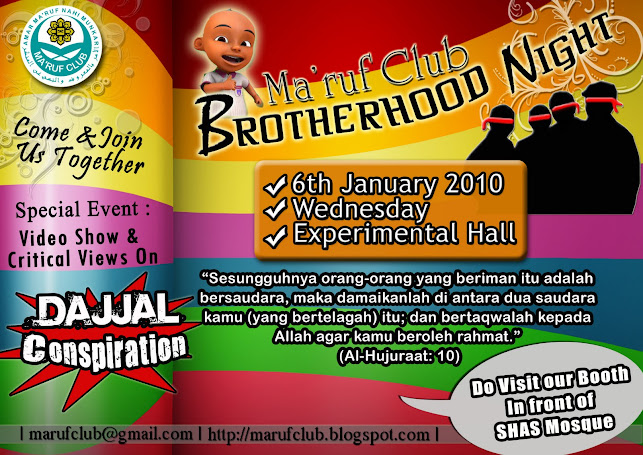

-
HOW TO VIEW PAST EXAMINATION PAPERS
Assalamu'alaikum..
Reviewing or referring the past semesters examination papers is one of the effective effort for the final examination's preparation. However, many students still did not know how to look at those examination papers. Today, we would like to share with all of you how to look at those questions and how to save them.
2) Then, click at 'LIBRARY'
3) You will see the front page of IIUM Library. Then, click at the 'EXAMINATION PAPER'
4) Next, write down the COURSE CODE of the subject that you want. As an example, type RKQS 3210A. Without COURSE CODE, it might be difficult to find the exam papers.
5) Then, you will get the result like this :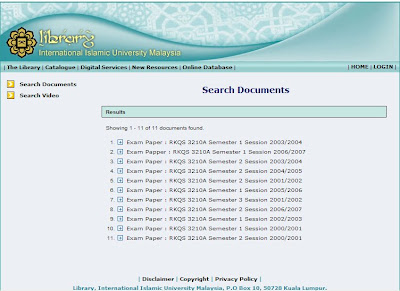
6) Choose the exam paper that you would like to view. There are many exam papers according to semesters offered.
7) Then, if you want to save it, click at 'SAVE A COPY'. Like this:
8) Finally, save it to your laptop/desktop. You can view it anytime and anywhere you want. It is easy, right? =)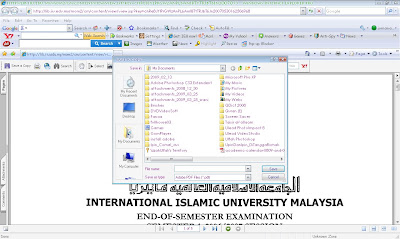 We hope that this information can assist you for the final examination's preparation =)~ Let's Discover the Beauty of Islam ~
We hope that this information can assist you for the final examination's preparation =)~ Let's Discover the Beauty of Islam ~
* INSPIRING DAKWAH, LEADING THE UMMAH *
6 comments:
-
Thank you so much for sharing this info. It really helps me
Leave a Reply
Subscribe to:
Post Comments (Atom)


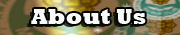



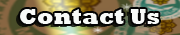


















Thanks maruf for good information or us.. :)